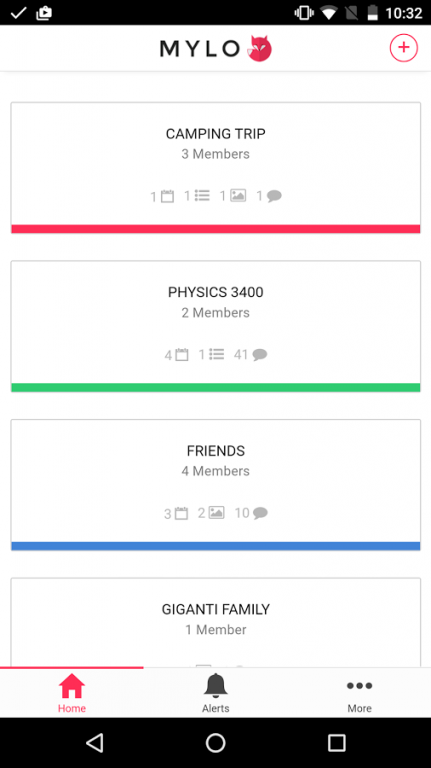MYLO 0.0.1
Free Version
Publisher Description
Take your group to new heights with MYLO. A clever way to share and collaborate with groups, privately.
Meet MYLO.
ORGANIZE YOUR LIFE, IN GROUPS
Our lives are organized into groups. Groups are centered around friends, family, sports teams, organizations, clubs, and class rooms. Use MYLO to keep all of your groups in one place, then invite the members, chat, share photos, plan events, and organize with lists.
PRIVACY IS KEY
Every group on MYLO is 100% private. Groups are not searchable, and members can only be invited to join by group admins. We take privacy to heart, and believe that MYLO provides a safe environment to share and collaborate only with the people you choose.
SHARE MEANINGFUL MOMENTS WITH THOSE WHO MATTER MOST
At the center of every group are private albums. Share your best photos and rest assured knowing only the members in your group can see them.
EVENTS
Build out your group's calendar to keep track of upcoming events and notify members of last minute changes. Attach lists, albums, and important details.
LISTS
To-do lists, shopping lists, wish lists, goal lists. Every group needs a list. Use lists to supercharge your group and stay organized.
PHOTOS
Share photos privately in your group with the people you want. Only the members in your group have access.
CHAT
Chat with the group to nail down the details, collaborate, and share. At the heart of a good group is good communication.
About MYLO
MYLO is a free app for Android published in the Chat & Instant Messaging list of apps, part of Communications.
The company that develops MYLO is MYLO. The latest version released by its developer is 0.0.1. This app was rated by 1 users of our site and has an average rating of 2.0.
To install MYLO on your Android device, just click the green Continue To App button above to start the installation process. The app is listed on our website since 2016-08-01 and was downloaded 86 times. We have already checked if the download link is safe, however for your own protection we recommend that you scan the downloaded app with your antivirus. Your antivirus may detect the MYLO as malware as malware if the download link to com.ionicframework.frienedy.w43rfw43nj04i is broken.
How to install MYLO on your Android device:
- Click on the Continue To App button on our website. This will redirect you to Google Play.
- Once the MYLO is shown in the Google Play listing of your Android device, you can start its download and installation. Tap on the Install button located below the search bar and to the right of the app icon.
- A pop-up window with the permissions required by MYLO will be shown. Click on Accept to continue the process.
- MYLO will be downloaded onto your device, displaying a progress. Once the download completes, the installation will start and you'll get a notification after the installation is finished.